An overview and dive into the features and calculations of the Inventory Tab.
Features accessible to all users with report access.
Overview
The Inventory Tab displays key figures specific to Inventory on-hand. This includes Top 10 Dead and Slow-moving items, stock on-hand values, target stock figures, and more. The figures displayed are specific to the venue listed in the header, based on the chosen timeframe.
Table of Contents:
Previous On-Hand

The Previous On-hand figure represents the total measured value of the product found to be in-stock in this establishment when inventory was last captured.
This value is a summation of all on-hand products by quantity, multiplied by each individual purchase price.
Current On-Hand

The Current On-Hand figure represents the total measured value of the product found to be in-stock in this venue during the timeframe identified in the header at the top of the page.
This value is a summation of all on-hand products by quantity, multiplied by each individual purchase price.
On-Hand Variance %

The On-Hand Variance % displays the overall difference between the previous on-hand and on-hand product, displayed as a percentage (%).
This figure is useful for a client to understand the fluctuation in current on-hand values from one week to the next.
Actual Stock On-Hand (in weeks)

This calculated figure represents the total measured value of the stock on-hand in weeks.
This figure is calculated based on the venue's product sales trends over time and the measured on-hand inventory.
Assuming that no changes would occur in these trends, a number is projected as a reference point.
Target Stock On-Hand (in weeks)

The Target stock on-hand figure represents a pre-set goal of inventory that a client would like to keep on-hand within their venue.
This is a pre-configured target with a default of 2.5 weeks.
Want to change your configured target on-hand? Speak to your current Sculpture Hospitality representative or find your local rep today!
Over/Under Stock ($)
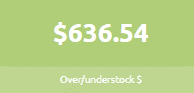
The Over/Under Stock ($) figure displays the dollar value, at cost, a venue is either overstocked or understocked in products.
It is calculated using the Target Stock On-Hand (in Weeks) to work out how far the current on-hand value is under or over an ideal dollar value.
Historical On-Hand vs. Used Cost
This comparison historical timeline graph displays the relationship between on-hand costs and used cost over a timeframe of up to 15 periods, or roughly 1 quarter. This chart contains a tooltip feature, allowing a user to hover over and see either the on-hand cost or used cost at each plotted point.

This information is great for quickly determining if a venue has adequate control over adjusting its stock holding levels in relation to changing usage patterns that may be caused by seasonal trends. It also makes it easy to understand if an excessive stock holding is occurring in a venue when actual usage is significantly lower than holding on an ongoing basis.
On-Hand Cost
This pie chart style breakdown represents the total monetary value of all measured on-hand stock

during the timeframe identified in the header at the top of the page.
This chart groups brands together by Classification and each slice of the pie chart has a hover tooltip feature that will provide more details. In addition, a drill-down feature is located in the top right corner, which will navigate to the detailed inventory report.
The field below is the summation of all the classes of brands, displaying a total on-hand cost.
Used Cost
This pie chart style breakdown represents the cost of the product that has been used up since the previously measured inventory, taking into consideration purchases.
 This figure is different from Cost of Goods Sold and Sold (cost) where those figures are theoretical, assuming no slippage or spills. In addition, a drill-down feature is located in the top right corner, which will navigate to the detailed historical usage report.
This figure is different from Cost of Goods Sold and Sold (cost) where those figures are theoretical, assuming no slippage or spills. In addition, a drill-down feature is located in the top right corner, which will navigate to the detailed historical usage report.
This chart groups brands together by Classification and each slice of the pie chart has a hover tooltip feature that will provide more details.
The field below is the summation of all the classes of brands, displaying a Total Used Cost.
Dead Stock
Dead Stock refers to any unsold product which has existed within your venue for an extended
 period of time. A Dead Stock product must exist within that timeframe and have no usage of any kind. By default, our system defines this as 30 days.
period of time. A Dead Stock product must exist within that timeframe and have no usage of any kind. By default, our system defines this as 30 days.
The figure in parenthesis represents the percent (%) value of the dead stock in relation to all on-hand stock.
Want to change your settings for Dead Stock? Speak to your current Sculpture Hospitality representative or find your local rep today!
Slow-Moving
Slow Stock refers to any product which has existed within your venue for an extended period of time that has a categorical usage of less than 2%. 
A Slow Stock product cannot be a Dead Stock product, must exist within that timeframe, and by default, our system defines this as 30 days with 0% to 2% categorial usage.
The figure in parenthesis represents the percent (%) value of the slow-moving stock in relation to all on-hand stock.
Want to change your settings for Dead Stock? Speak to your current Sculpture Hospitality representative or find your local rep today!
Combined Totals

The combined totals figure represents the total monetary value of all Dead Stock and all Slow-Moving Stock.
The figure in parenthesis represents the percent (%) value of both the slow-moving and dead stock in relation to all on-hand stock.
Stock Efficiency
 The stock efficiency percentage-based gauge calculates an efficiency rating based on the entire value of on-hand stock vs. the combined totals of slow-moving and dead stock products.
The stock efficiency percentage-based gauge calculates an efficiency rating based on the entire value of on-hand stock vs. the combined totals of slow-moving and dead stock products.
In the example provided the combined totals of slow-moving and dead stock represent 20%, resulting in an efficiency rating of 80.0%.
Top 10 Dead Stock Items
A Dead Stock item refers to any unsold product which has existed within your venue for at least 30 days, by default.
The Top 10 Dead Stock table visualization displays products, ranked from 1 to 10, based on the highest value of stock holding value to lowest. To see a complete list of all Dead Stock items you can drill down further by selecting the “Stock Efficiency Report” in the top right of the table.
 Where do these figures come from?
Where do these figures come from?
-
- On-Hand : The measured on-hand quantity of the particular brand/product within the venue
- Stock Value : The value of the on-hand quantity based on the purchased price of the brand or product.
- Category % : The represented value of the specific brand within the brand's category, expressed as a percentage (%).
Top 10 Slow-Moving Items
Slow-Moving items are products that make up less than 2% of usage for the last 30 days within the stock category they sit within.
Once a product is determined to be slow-moving, the top 10 of these slow-moving items are displayed, ranked from 1 to 10, based on the highest value of stock holding to the lowest.
 For example, if a particular brand of wine is considering slow-moving, it means that in the last few days it made up less than 2% of all wine usage.
For example, if a particular brand of wine is considering slow-moving, it means that in the last few days it made up less than 2% of all wine usage.
To see a complete list of all Slow-moving items you can drill down further by selecting the “Stock Efficiency Report” in the top right of the table
Where do these figures come from?
- On-Hand : The measured on-hand quantity of the particular brand within the venue
- Stock Value : The value of the on-hand quantity based on the purchased price of the brand.
- Used : Used, or usage, is the measured volume of product consumed or no longer within the venue.
